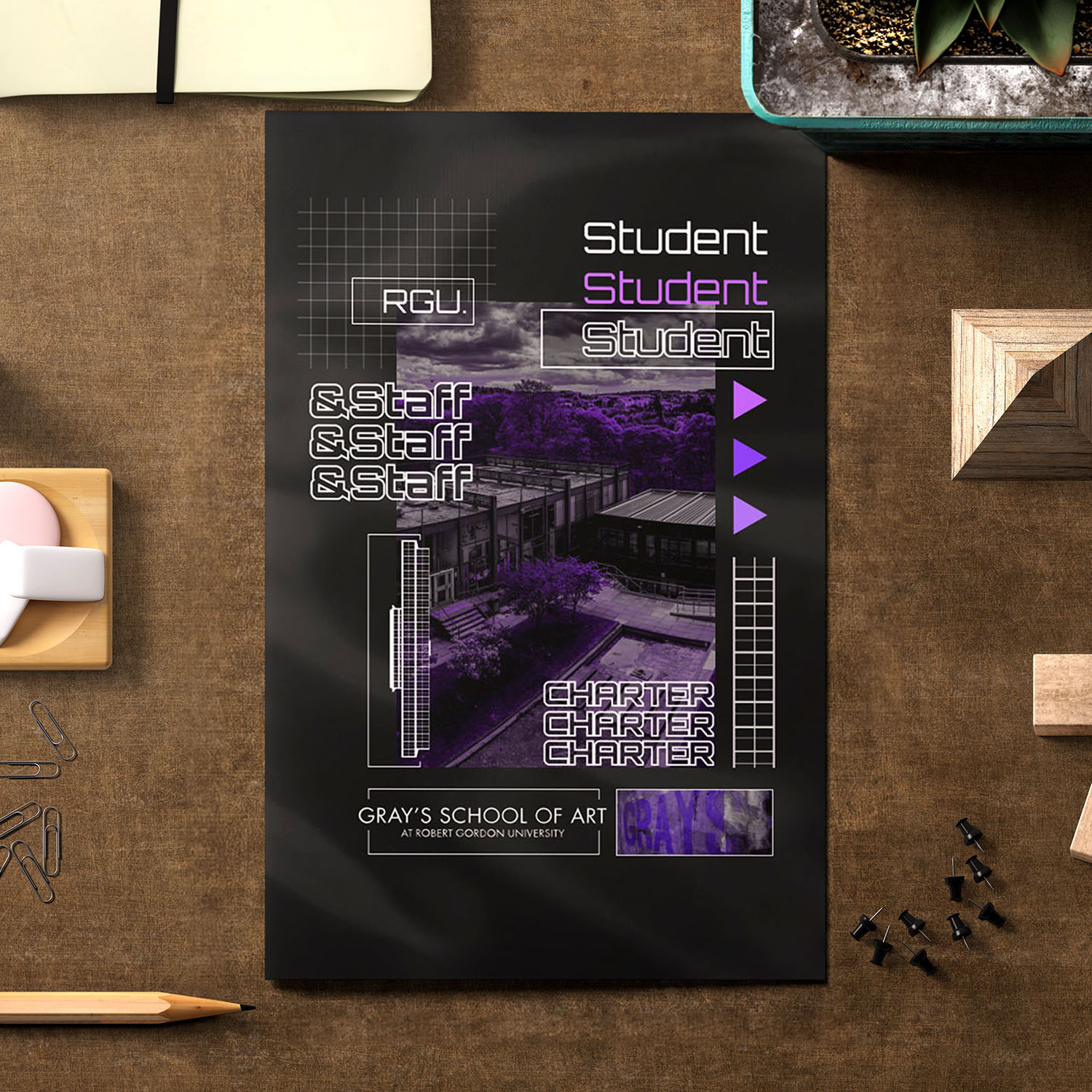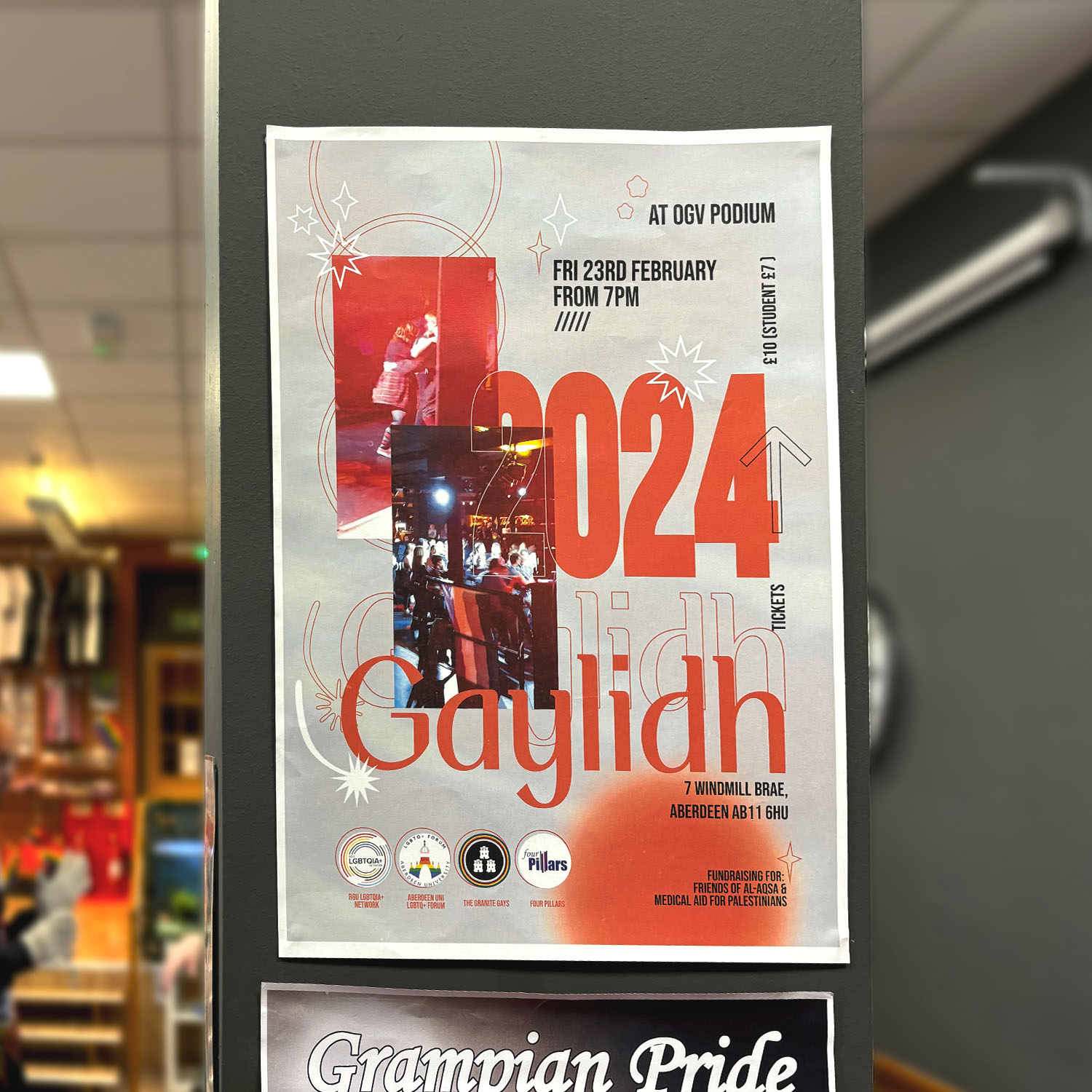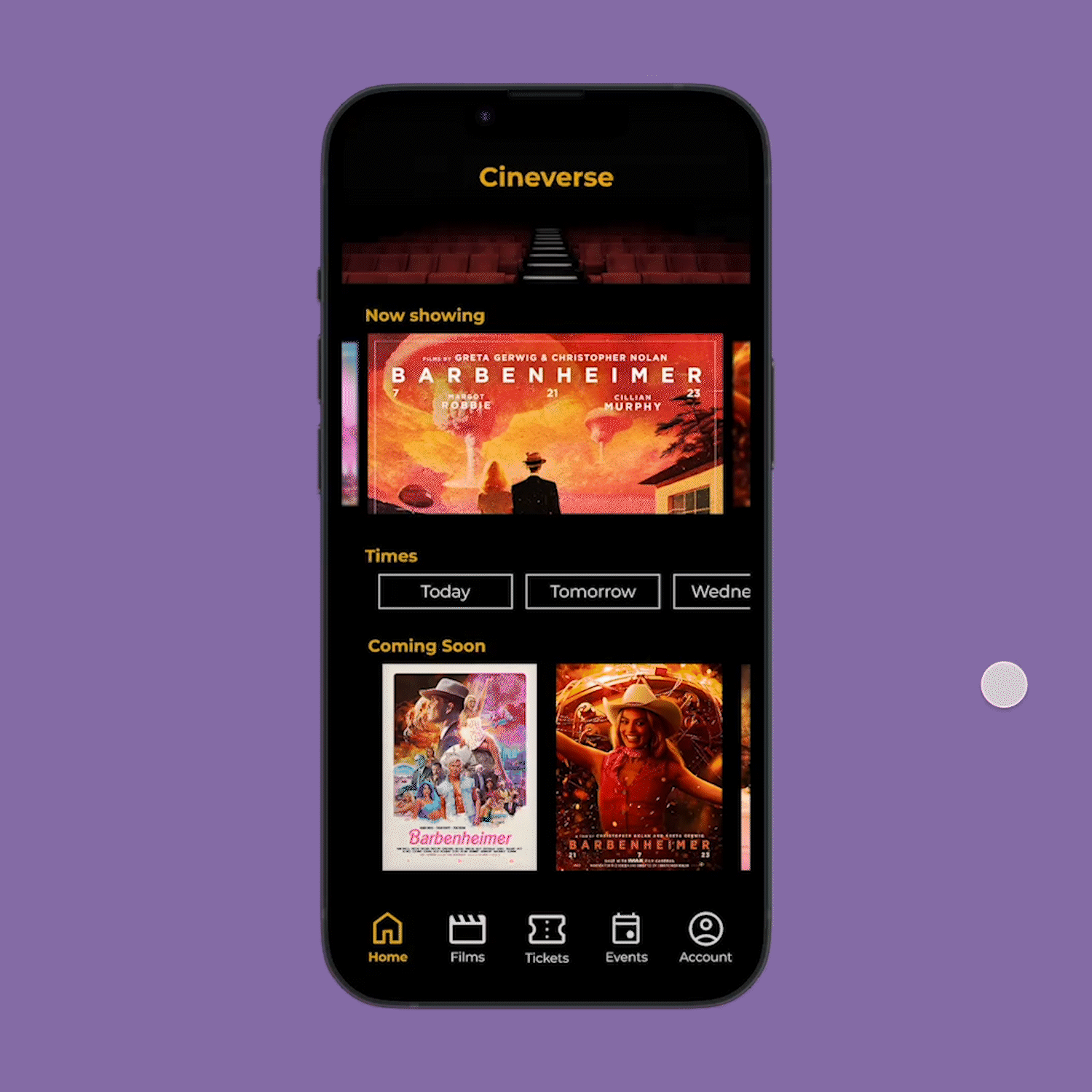
Date
July 2023
Tools
Figma & Photoshop
Prompt
Design a Movie Theatre Ticketing App
Course
Google UX Design Professional Certificate on Coursera
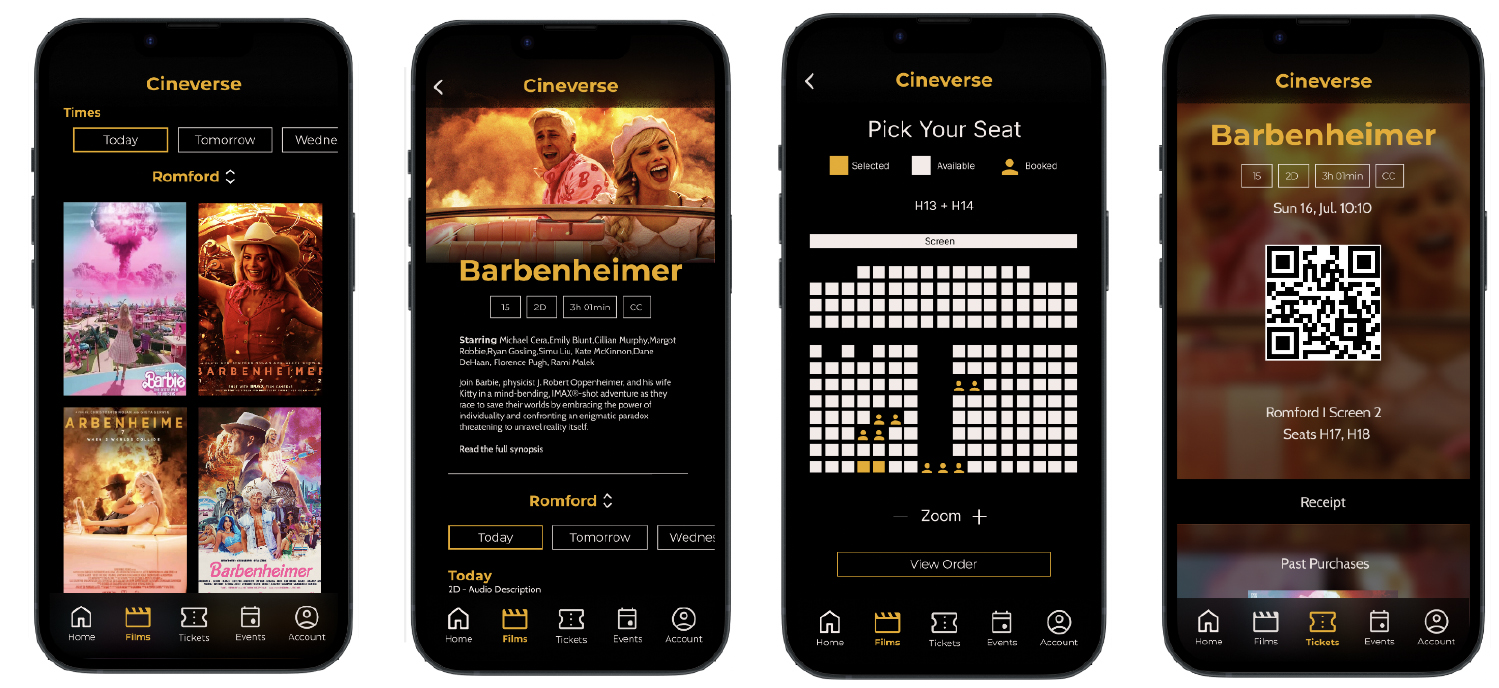
{ the challenge }
How do you create an easy and intuitive movie theatre ticket booking experience?

{ user journey }
01
Through research I established user pain points and created user personas to understand users needs better.Then laid the foundation for usability and explored core screens through paper and digital wireframes.
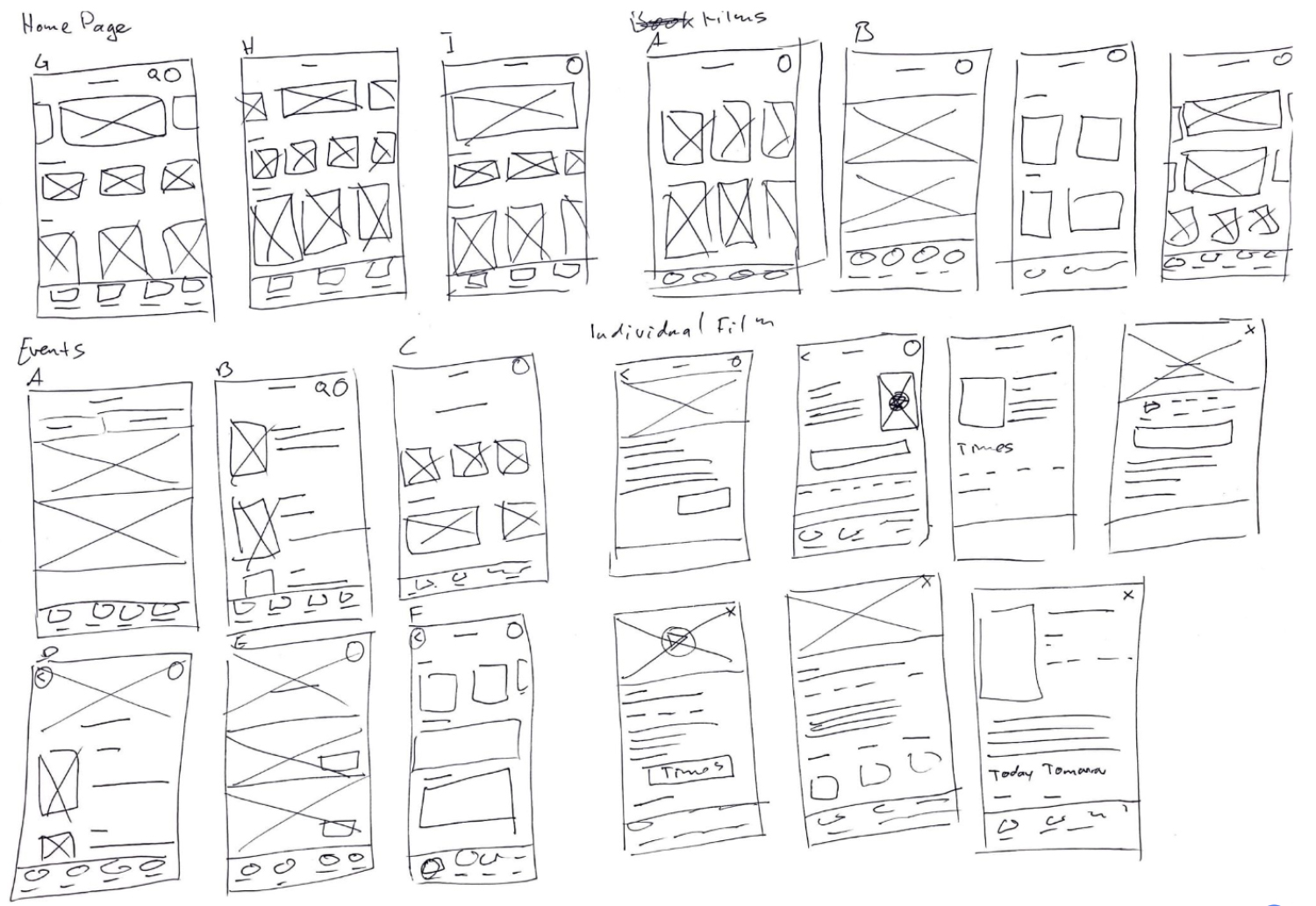
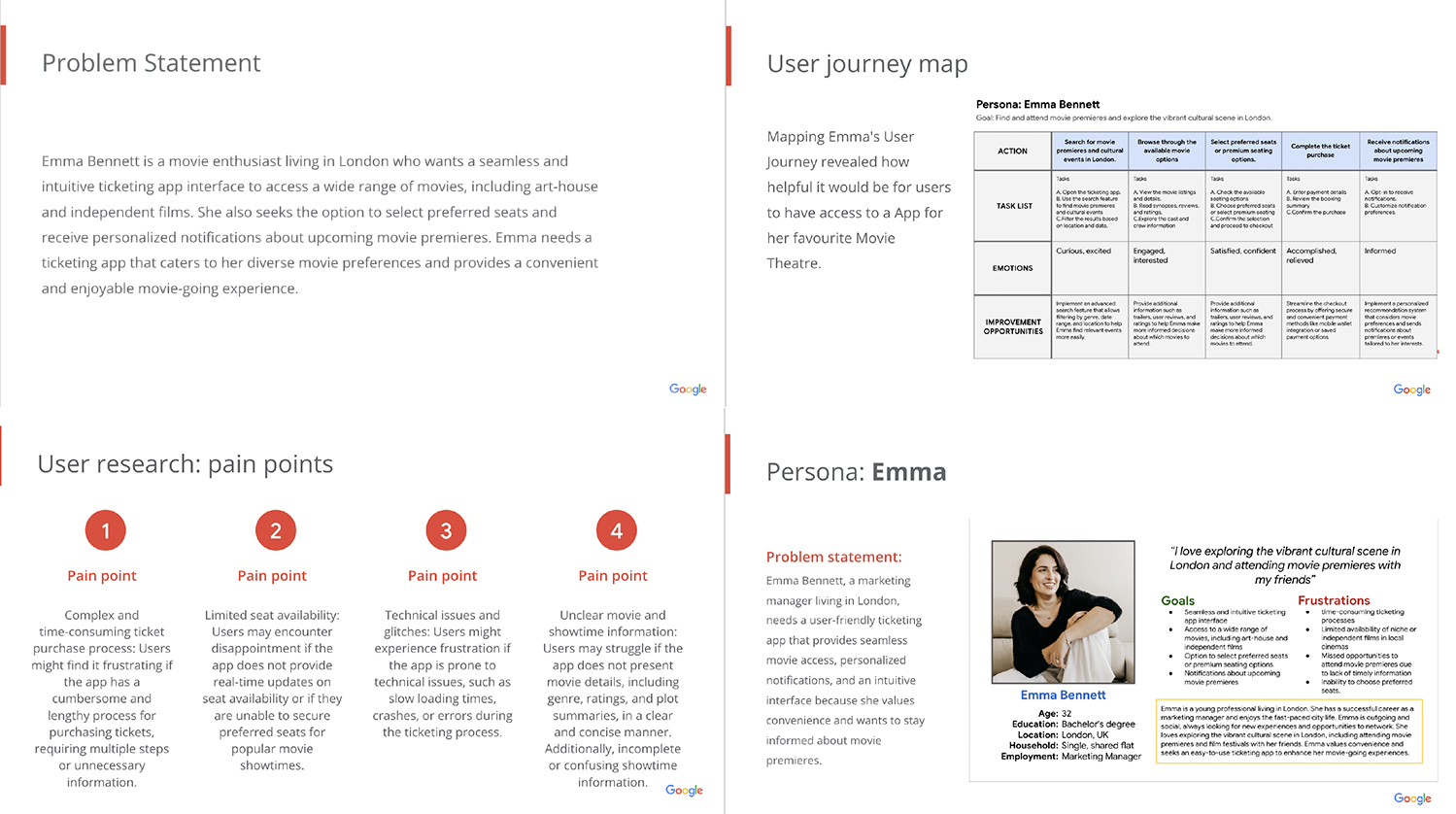
{ digital wireframes }
First contact on Home Screen + Ticket buying flow
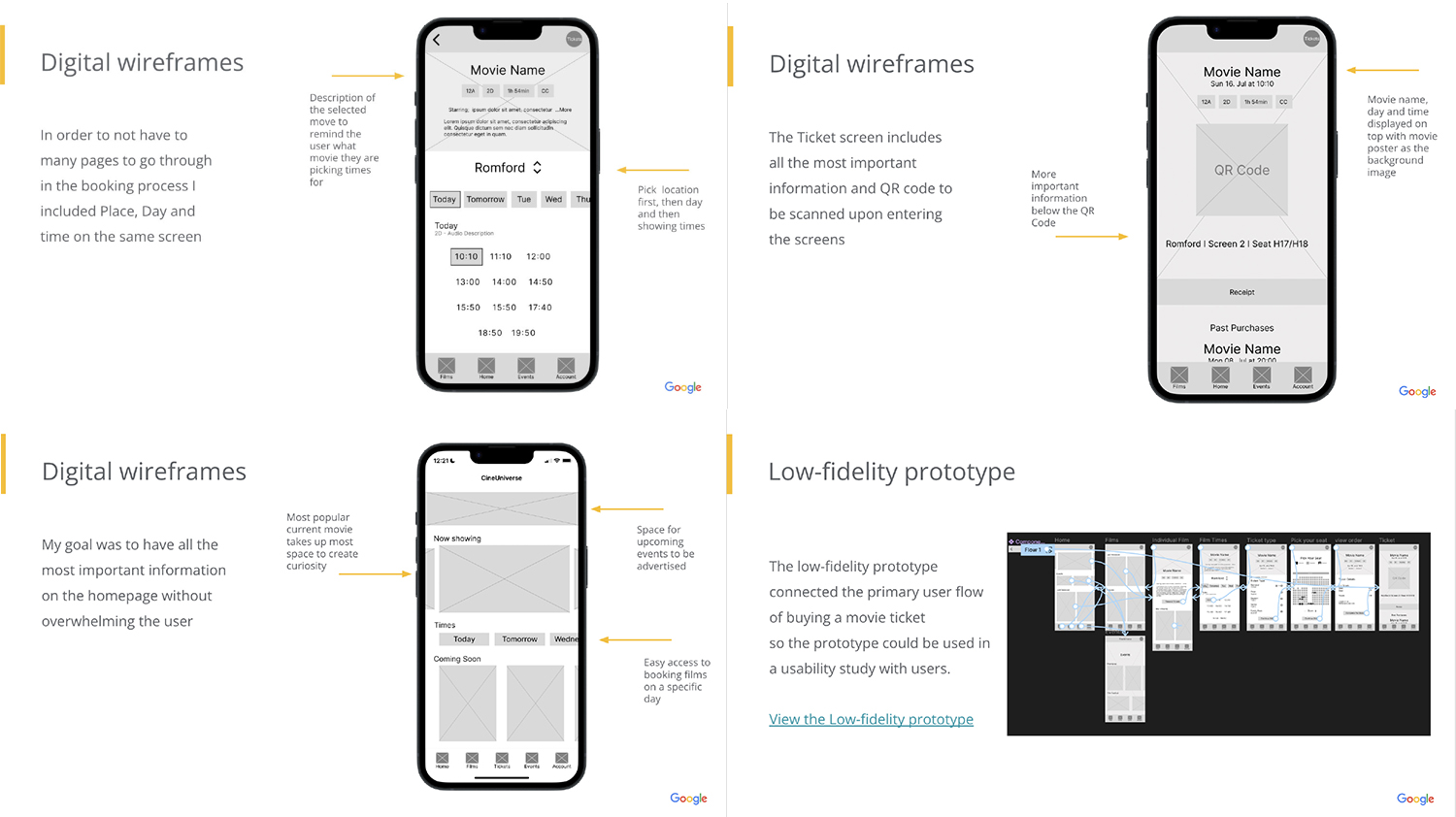
{ refined experience }
02
Intuitive features and user flow come alive in the high-fidelity design and interactive prototype. A vibrant yet simple colour palette ensures content takes centre stage, creating a pleasant ticket booking and browsing experience.
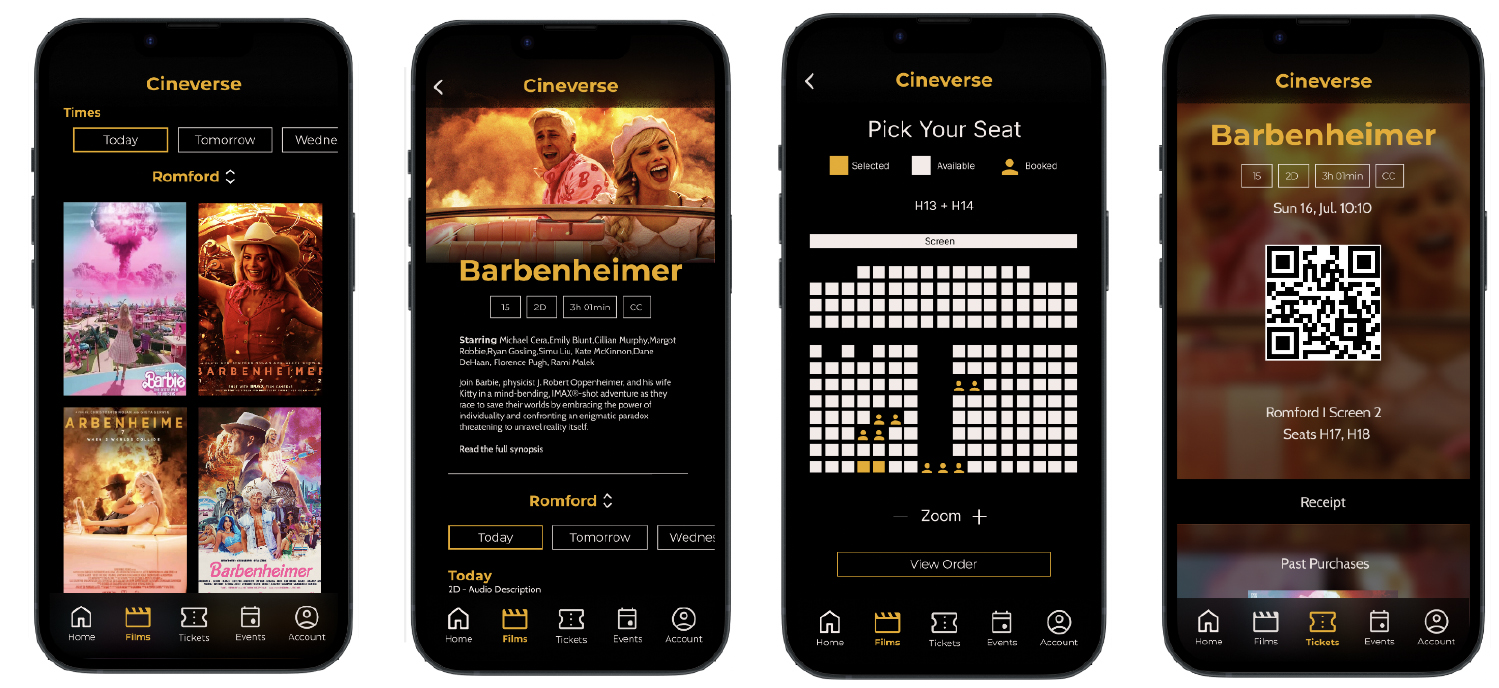
{ Interactive Prototype }
Ticket booking process in Figma
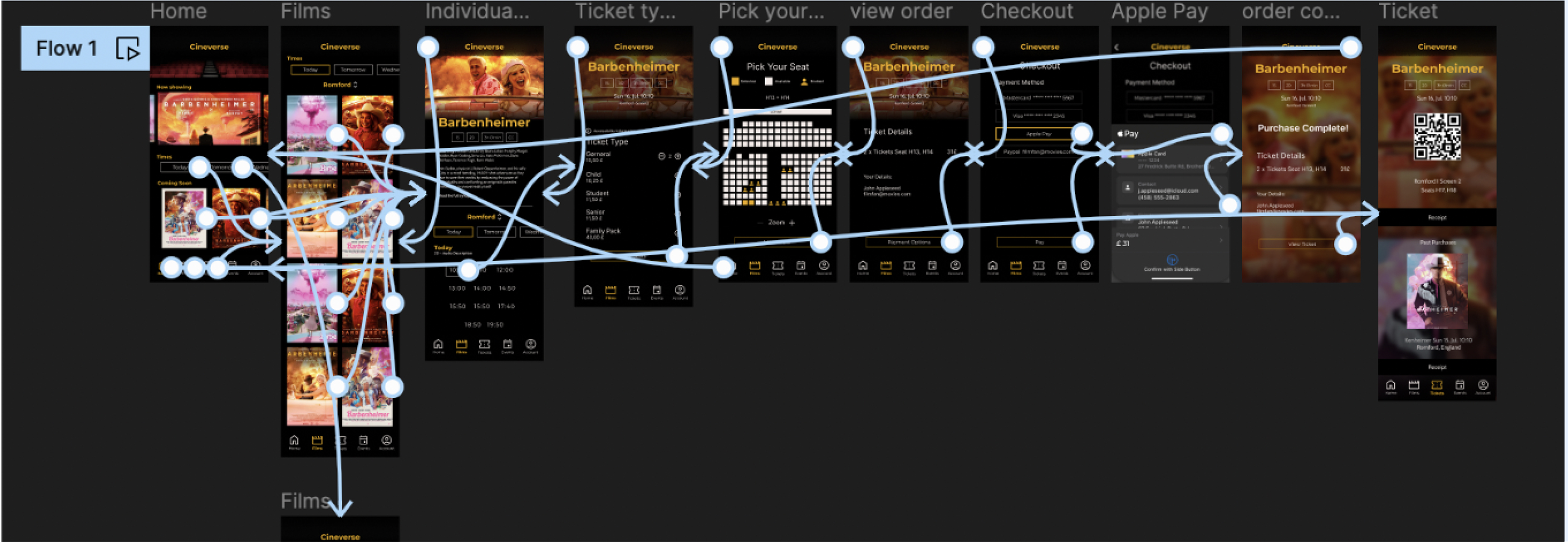
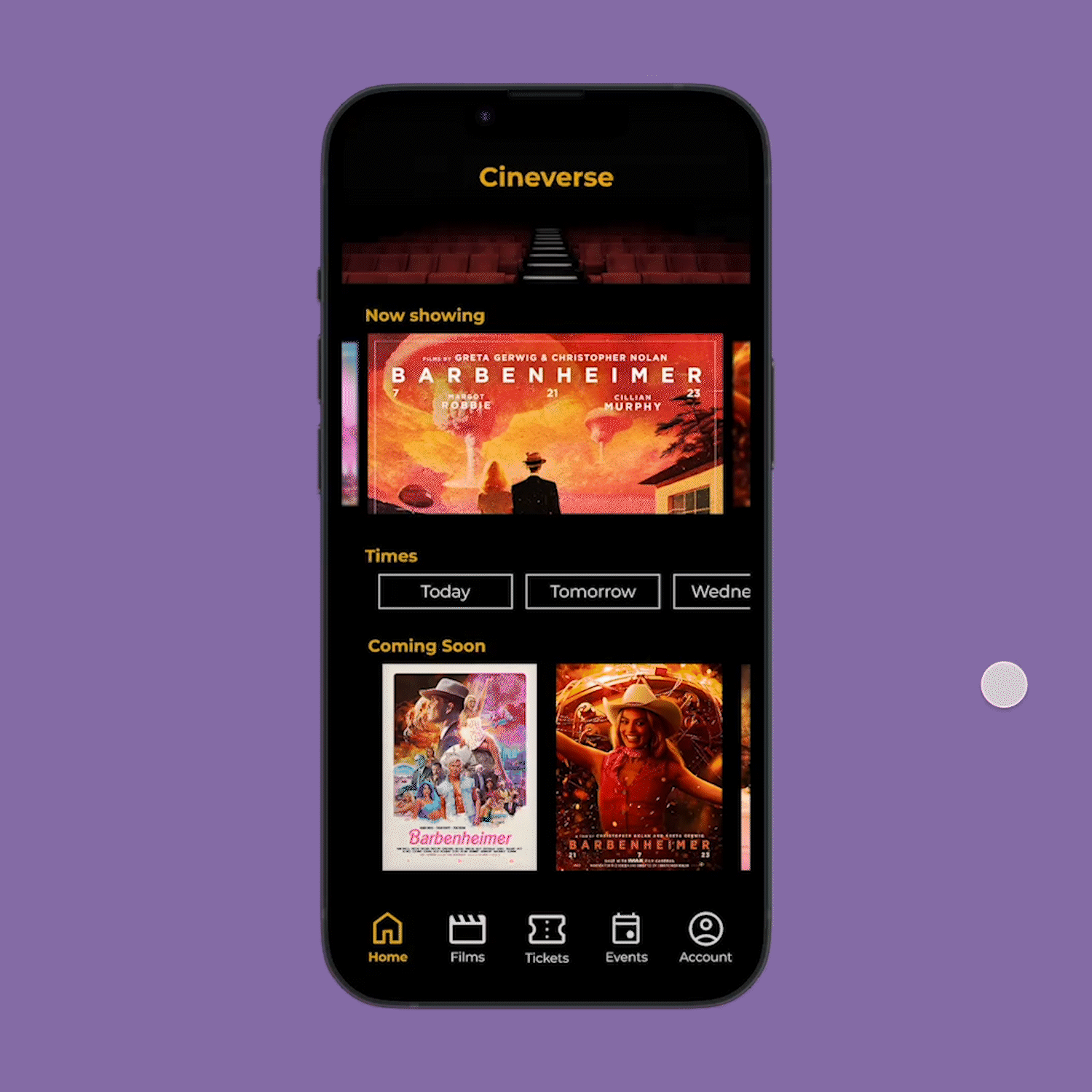
thoughts
-
Looking back on this project after completing the Coursera Google UX course, it's clear how much my understanding of user-centred design has grown. While I'm proud of what I achieved, especially in the ticket buying flow, the course has highlighted the importance of extensive user testing.
If I could revisit this project, I'd prioritise gathering deeper user insights to refine the checkout flow and ensure an even more seamless experience. This project served as a springboard for developing my skills in user research, information architecture, interaction design, and prototyping – skills I'm eager to refine further.
I'm excited to continue learning and growing as a UX designer, confident that these experiences will enable me to create truly user-friendly and impactful products in the future.